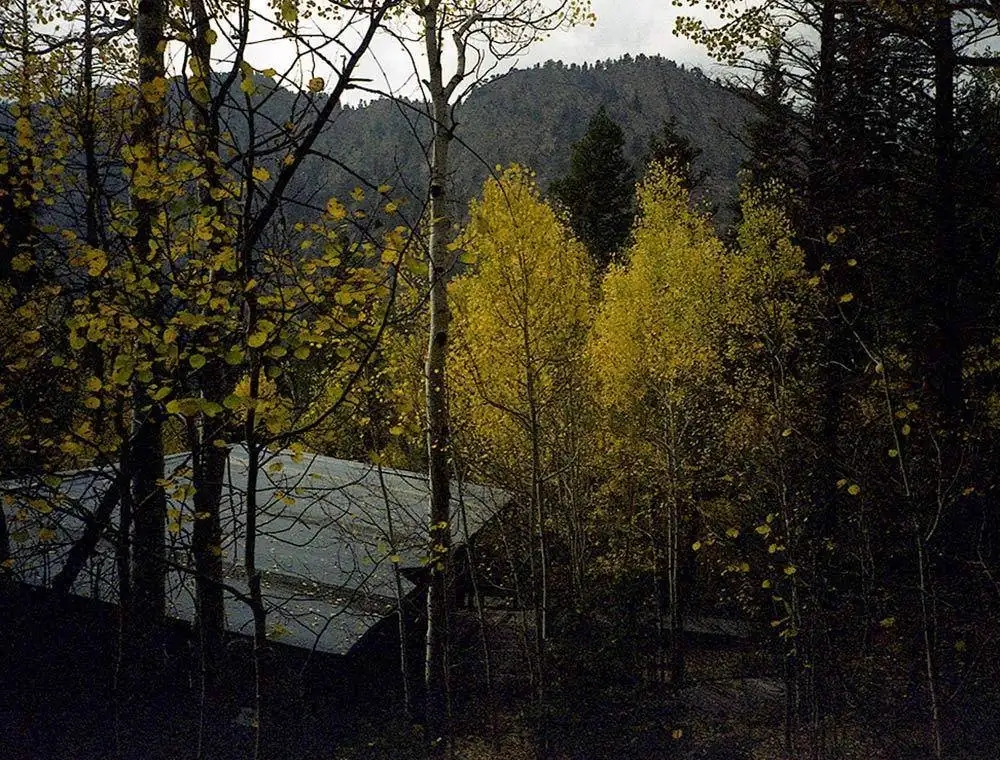If you want to digitize old negatives or slides for digital preservation, putting them directly onto a flatbed scanner won’t do. They need an external light source with direct illumination from behind; unfortunately, the multi-function printer/scanner you use to print coupons often lacks this ability. By cutting up some silver cardboard strategically over the film strip you wish to scan, however, negatives can be transferred onto your computer quickly and efficiently.
This technique utilizes thick silver card stock on which a pattern is printed before cutting and taping it to form the wedge shape seen here. Once in position, light from your flatbed scanner reflects off its surface into the wedge before reflecting back down behind your slide for an ideal backlight effect.
Once a slide or negative is scanned at an appropriate resolution, you can invert its colors before performing other corrections to remove dust or color errors.
At its heart lies its adaptability: You can change it up as needed to fit whatever size film is lying around. Even with dedicated flatbed film scanners in place, scanning negatives larger than a standard roll of 120 medium format film may prove challenging.
Although its results might not match that of an expensive, dedicated scanner, this option offers much lower costs by using materials that are readily available and inexpensive, along with hardware you likely already possess in your house.